Best practices survey slider design

When should sliders be utilized?
Sliders are effective when there is a need to make a fine distinction between items. In a five-point agreement scale, a slider could allow distinction between “agree slightly” and “agree strongly”— allowing rank order information for items that would be equally rated in a less granular scale. A slider is also an excellent way to represent a scale with a large range of values. For example, rather than entering numbers in a text box, a slider offers a more user-friendly format for a respondent to specify price ranges.
Sliders are one of the more common emerging question types used in online and mobile surveys. They provide a graphical, interactive alternative to traditional rating scale questions. Used correctly, sliders offer a way to enhance the respondent survey experience and improve data quality.
Consider your starting values
Showing an initial value or position on a slider can confuse respondents as it appears that an answer has already been given. If the initial state indicates a ‘0’ on the scale, there may not be a way to distinguish that from a non-answer (where the respondent chooses to ignore the question and leave the slider as is.) In this example, the initial state of the slider shows a highlighted arrow, indicating some action to be taken with it. No starting value is given in the initial state.
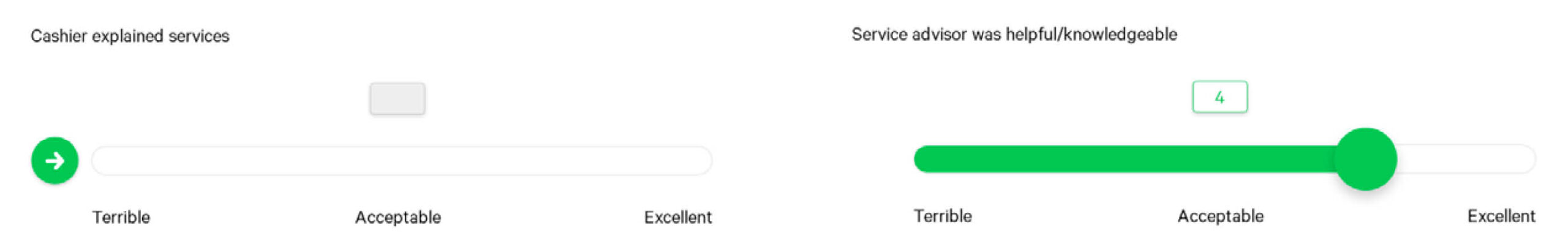
Think about ergonomics
Certain demographic groups may not have the fine motor skills to make subtle slider adjustments. For mobile users, the size of the slider may have to be enlarged to make it accurate to touch. Consider alternative inputs for slider movement, such as arrow keys. Keep in mind that sliders may take longer to use, given the finer precision required to drag the slider than select a radio button.
Think about Avoid the use of imagery to indicate points on the scale
Certain demographic groups may not have the fine motor skills to make subtle slider adjustments. For mobile users, the size of the slider may have to be enlarged to make it accurate to touch. Consider alternative inputs for slider movement, such as arrow keys. Keep in mind that sliders may take longer to use, given the finer precision required to drag the slider than select a radio button.
Formatting tips
Make sure the slider fits within a single screen. This is especially important for vertical sliders as there’s less vertical than horizontal screen space.
Be consistent
Sliders will yield different data distributions than a traditional radio button format. Changing the slider layout also impacts the data. Whether you use a short or a long slider, label all scale points or not, be consistent. This will allow for relative interpretation of data within and across studies.
More customer stories
The complete guide to market research software
The complete guide to market research software The complete guide to market research software The landscape for market research and analytics software The market research software landscape can be daunting. Insight Platforms hosts the industry’s largest directory of research software tools, and it is far from complete. More than 1,700 solutions are listed in nearly […]

Adapt to thrive: Innovation, AI and speed to insight
Adapt to thrive: Innovation, AI and speed to insight Adapt to thrive: Innovation, AI and speed to insight Market research has long been seen as a slow-moving industry, often hesitant to embrace new technologies and methodologies. Being forced to give up in-person research methods accelerated the adoption of digital-first ways of working, AI-driven insights, and […]

The digital leader’s guide to CX
The digital leader’s guide to CX: An omnichannel strategy for better business outcomes The digital leader’s guide to CX: An omnichannel strategy for better business outcomes Seamless, Smart, Scalable CX for leaders The future of digital customer experience is here—and it’s more connected, intelligent, and actionable than ever. Digital leaders know the challenge all too […]

Learn more about our industry leading platform
FORSTA NEWSLETTER
Get industry insights that matter,
delivered direct to your inbox
We collect this information to send you free content, offers, and product updates. Visit our recently updated privacy policy for details on how we protect and manage your submitted data.